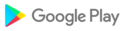PikPak - The private cloud that makes saving your favorite files fast, easy, and safe. Supports video playing and image preview.
PikPak is the perfect private cloud to store all your content. Whether it’s videos, photos, or documents, you can collect and save them easily. With support for Telegram bot integration, Facebook, and more, PikPak ensures all your files are safely stored and easily accessible.
You can forward your favorite files to PikPak using the Telegram bot or save them through system sharing. Once saved, find and manage your cloud storage seamlessly.
PikPak Highlights:
Up to 10TB of cloud storage: PikPak offers expansive cloud storage, allowing you to store all your files—including up to 8000 video files—in the cloud. With PikPak, you never have to worry about running out of space for your videos or any other files you want to save securely in the cloud.
Powerful Telegram Bot: Use the Telegram bot to quickly download videos, save files, and forward links from platforms like Telegram, Facebook, Twitter, TikTok, and more. The Telegram bot makes saving and managing your files and videos effortless, all within your cloud storage.
Fast Cloud Transfer: Enjoy fast and secure cloud transfer technology, making it quick to download videos and save files in your private cloud. The advanced technology ensures that all your files are stored safely and securely in the cloud, with no delays in video downloading.
Convenient Video and Image Preview: PikPak allows you to preview videos and images directly in the app without the need to download videos first. This makes watching videos or checking out your photos instant and seamless, saving time and space in your cloud storage. No need to download videos to view them, all within your cloud library.
Organize with Folders: Easily organize your files by creating folders in your cloud library. Keep all your videos, photos, and documents neatly stored and accessible at all times. With PikPak, organizing your files is easy, and you can find exactly what you need without hassle.
Why Choose PikPak?
Private Cloud Storage: PikPak is designed to be your private cloud for secure file storage. Protect your files and videos with PikPak's advanced security measures, ensuring your data remains private and safe. Save your files in a private cloud and access them whenever you need, without worrying about security risks.
Fast and Easy File Management: PikPak lets you collect, organize, and save your files and videos quickly. Whether you're saving videos, photos, or documents, PikPak ensures fast cloud storage and seamless access to all your files. Use the Telegram bot to quickly download videos and save files directly to your private cloud.
Instant Access to Your Files: No matter where you are, PikPak lets you access your files in your cloud storage at any time. Manage your files with ease, and download videos whenever you need them. All your files are safe, secure, and easily accessible within your cloud storage.
Quick Sign-In: Sign in quickly using your Google, Facebook, or email account to start saving your files in your cloud storage. PikPak makes it easy to start managing your files and videos right away.
Install PikPak now for a smooth, fast, and secure file collection, saving, and viewing experience. Save all your files and videos with PikPak, the ultimate private cloud solution. Easily manage and download videos with the Telegram bot, and enjoy instant access to your cloud storage.
If you have any questions about PikPak, please join the official PikPak user group: https://t.me/pikpak_userservice; You can also feel free to support@mypikpak.com Feedback to us.
Reminder: When playing videos on a TV device, PikPak will display the video in its original aspect ratio.
This release fixes some known issues to ensure you get the most stable experience.
This release fixes some known issues to ensure you get the most stable experience.
This release fixes some known issues to ensure you get the most stable experience.
This release fixes some known issues to ensure you get the most stable experience.
This release fixes some known issues to ensure you get the most stable experience.
This release fixes some known issues to ensure you get the most stable experience.
This release fixes some known issues to ensure you get the most stable experience.
Important Update:
This update addresses several critical performance issues. To ensure smooth operation, please make sure to upgrade to the latest version.
PikPak V1.46
1. Support playback of Dolby Vision video files.
2. Picture loading speed has been greatly improved, allowing you to browse and view pictures more quickly.
3. Further optimize the performance of the player to reduce the occurrence of abnormal playback and improve your experience.
This version also includes fixes for some known issues to ensure you get the most stable user experience.
PikPak V1.46
1. Support playback of Dolby Vision video files.
2. Picture loading speed has been greatly improved, allowing you to browse and view pictures more quickly.
3. Further optimize the performance of the player to reduce the occurrence of abnormal playback and improve your experience.
This version also includes fixes for some known issues to ensure you get the most stable user experience.
PikPak V1.45
1. Support for changing default download path to external SD card.
2. Fixed some errors when loading subtitles.
3. Quick jump to recently moved locations is now supported during file movement.
4. TV now supports quick jump to initial playback position.
5. Improved experience when switching progress during TV playback.
This version also includes fixes for some known issues to ensure you get the most stable user experience.
PikPak V1.44
This version includes fixes for some known issues to ensure you get the most stable user experience.
PikPak V1.44
1. Optimized the performance of the clipboard when recognizing links.
2. Added an option in "Settings-General" to individually switch the sorting and viewing of folders.
3. Support canceling the default setting of "Folder Priority" during sorting.
4. Optimized the style of the feedback component within the app.
This version also includes fixes for some known issues to ensure you get the most stable user experience.
PikPak V1.43
1. Zipped files now support online viewing, allowing easy access without unzipping.
2. Optimized the preview experience for videos on the share page, supporting playback of more content.
This version also includes fixes for some known issues to ensure you get the most stable user experience.
PikPak V1.42
This version also includes fixes for some known issues to ensure you get the most stable user experience.
PikPak V1.42
This version also includes fixes for some known issues to ensure you get the most stable user experience.
PikPak V1.42
1. Optimized information on the Premium purchase page.
2. Enhanced performance of the subtitle feature in the TV app.
This version also includes fixes for some known issues to ensure you get the most stable user experience.
PikPak V1.41
1. Optimized the experience of viewing shared files.
2. Optimized information on the sharing management interface.
This version also includes fixes for some known issues to ensure you get the most stable user experience.
PikPak V1.41
1. Optimized the experience of viewing shared files.
2. Optimized information on the sharing management interface.
This version also includes fixes for some known issues to ensure you get the most stable user experience.
PikPak V1.40
1. Optimized the problem of abnormal subtitle display in some languages.
This version also includes fixes for some known issues to ensure you get the most stable user experience.
PikPak V1.40
1. Optimized the experience of saving shared files.
2. Optimized the problem of abnormal subtitle display in some languages.
This version also includes fixes for some known issues to ensure you get the most stable user experience.
PikPak V1.40
1. Optimized the experience of saving shared files.
2. Optimized the problem of abnormal subtitle display in some languages.
This version also includes fixes for some known issues to ensure you get the most stable user experience.
PikPak V1.39
1. Optimized local file uploads.
2. Will more accurately display and load subtitle files.
3. Automatically identifies VR devices for a more convenient playback.
4. Improved the user experience of the recycle bin.
This version also includes fixes for some known issues to ensure you get the most stable user experience.
PikPak V1.38
Resolved some performance issues within the product.
PikPak V1.38
Resolved some performance issues within the product.
PikPak V1.38
1. Optimize the accuracy of automatic subtitle loading.
2. TV supports opening third-party players for viewing.
3. Resolved some performance issues within the product.
PikPak V1.36
1. Support viewing folder size and file count.
2. Optimize the video player experience.
3. Resolved some performance issues within the product.
PikPak V1.35
1. Double-tap the screen for fast-forward/rewind.
2. Swipe to switch videos during full-screen playback.
3. Playback list supports sorting by name.
4. Resolved some performance issues in the product.
PikPak V1.35
1. Double-tap the screen for fast-forward/rewind.
2. Swipe to switch videos during full-screen playback.
3. Playback list supports sorting by name.
4. Resolved some performance issues in the product.
PikPak V1.35
1. Double-tap the screen for fast-forward/rewind.
2. Swipe to switch videos during full-screen playback.
3. Playback list supports sorting by name.
4. Resolved some performance issues in the product.
PikPak V1.34
1. Support modifying the save location of files.
2. Allow adjusting subtitle size on TV.
3. Playback progress supports cloud synchronization.
4. Resolved some in-product performance issues.
PikPak V1.34
1. Support modifying the save location of files.
2. Allow adjusting subtitle size on TV.
3. Playback progress supports cloud synchronization.
4. Resolved some in-product performance issues.
PikPak V1.31:
Resolved some in-app performance issues.
PikPak V1.31:
Resolved some in-app performance issues.
PikPak V1.30:
1. Support for adding stars to files and folders.
2. The player supports HDR 10 format video files.
3. Resolved some in-app performance issues.
PikPak V1.29:
1. Support opening the APP when clicking the shared link
2. Optimize the operation process when moving files
3. TV supports mobile phone number or email login
4. TV player supports adjusting the screen ratio
PikPak V1.27:
1. The personal center adds a code scanning module
2. Optimize the sharing monitoring pop-up window style~
3. Optimize the screen casting module and add TV client instructions
PikPak V1.27:
1. The personal center adds a code scanning module
2. Optimize the sharing monitoring pop-up window style~
3. Optimize the screen casting module and add TV client instructions
PikPak V1.26:
1. Extend PikPak to also run on TV devices
PikPak V1.25:
1. The Feedback module supports the submission of problems encountered during usage
2. Supports switching audio tracks when the video player is in vertical screen
3. Optimize player performance and manipulate floating layer information
4. Resolved some in-product performance issues
PikPak V1.23:
1. Bring a new music player and optimize the listening experience.
2. Support switching display view for file list.
3. Solved some performance problems in the product.
PikPak V1.21:
1. Support playing video files with third-party players~
2. Optimized the rules when sorting the file list by name.
3. Supporting adding extra storage quota through redemption codes.
4. Solved some performance problems in the product.
PikPak V1.20:
1. Support for viewing or saving shared files through the share code.
2. Optimized the interface layout for Pad devices~
3. Optimized the logic of using the search filter.
4. Solved some performance problems in the product.
PikPak V1.15.1:
1. Completed the preparations related to the sharing function ~ stay tuned.
2. Added support for ass and graphic subtitles.
3. Optimized the display description of different currencies.
4. Support switching to Korean, thanks to the kind help of @SingingDalong.
5. Fixed some leftover experience issues.
PikPak V1.11.1:
1. Adjusted the logic of PikPak taking over when opening system files.
2. Added the function of manually matching subtitles of cloud disk.
3. Optimized the startup performance and experience of APP.
4. Redesigned the loading animation in the app~
5. provides the corresponding solution guidance in case of payment failure.
PikPak V1.10.1:
1. Support retry operation for incomplete tasks.
2. Add the function of emptying the recycle bin with one click.
3. Optimize the performance of batch operation.
4. Fix some network timeout problems.
PikPak V1.9.0:
1. Adding application lock to safeguard data security.
2. Support viewing file details, including source and link~
3. Fix some problems of Transfer.
PikPak V1.8.0:
1. Allow to change the default path of downloaded files.
2. Add an entrance to report harmful links.
3. Optimized the performance of APP.
PikPak V1.7.2:
1. Upgrade Premium user's cloud storage to 10TB for free.
2. Support using mobile phone to log in.
3. Optimized the style of subtitles when playing with white background.
4. File can be deleted at the same time when deleting transfer task.
5. Supports saving files from other apps in different folders.
PikPak V1.6.1:
1. Added the function of cast screen playback.
2. Support to clean cache data of PikPak APP.
3. The video player supports long-press triple-speed playback.
PikPak V1.4:
1. Support automatically add subtitles with the same name.
2. Added Malaysian and Arabic languages
3. A limited time free campaign is here! Participate to get free premium.
PikPak V1.2.2:
1. A limited time free campaign is here! Participate to get free premium.
2. Support Google Play subscription.
PikPak V1.1.0:
1. A limited time free campaign is here! Participate to get free premium.
2. Optimize video player: support sliding to switch videos and pictures.
3. Support subtitle settings: allow to switch subtitles, adjust fonts and background.
Thanks for using PikPak.
• A limited time free activity is here! Participate to get free premium.